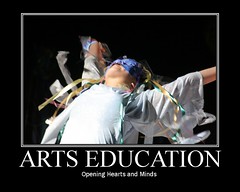"Welcome to a new world where collaboration rules." This quote from a TeacherTube video, Creative Commons - Copyright Solution, is a wonderful overview of how the Creative Commons works and why it has become such a global phenomenon where millions of images, works and music are available for free. It's philosophy centers around refining your copyright, not giving it up. They provide free copyright licenses online where owners decide what aspects of their work they would like to share with the public to reuse and remix for free.
Having benefited from the Creative Commons to create and complete the 23 Things assigned in this course, I appreciate the direction that the internet is taking and the willingness of its users to share what they post. I have learned so much from this course and from the blogs of others taking this course with me. Thank you all for sharing your ideas, resources and projects. I'm looking forward to being a contributing member of the Creative Commons through projects I help create with my students using these newly acquired Web 2.0 tools.
Here is the video I found on TeacherTube describing the Creative Commons:
Saturday, April 11, 2009
Week 9: Thing #22 eBooks & Audio eBooks
After having Tumblebooks as part of our school's online library resources, I was excited about exploring more eBook and Audio eBook options. Unfortunately, World EBook Fair requires a fee to access and search their database. Granted the annual fee is only $8.95, but I couldn't find a way to sample one of the books to see if it was worth subscribing to. I was able to search the Gutenberg Project's database, but had difficulty finding a link to browse their subjects. I tried an advanced search using the term "children" for subject, "English" for language and "Audio book, Human-read" for category and got 26 results. I decided to listen to an audio reading of the Velveteen Rabbit and learned that the recording came from LibriVox. The voice was not to my liking, but realize that narrations are done by volunteers and won't always insure consistent high quality. When I broadened my search to "any" for category, I found 329 books, which had many fairytales and folktales listed.
When also searched the Best Places to Get Free Books link, some of the listings were a bit misleading. Audible.com is not a free service; instead it only gives you a 14-day free trial.
When also searched the Best Places to Get Free Books link, some of the listings were a bit misleading. Audible.com is not a free service; instead it only gives you a 14-day free trial.
Friday, April 10, 2009
Week 9: Thing #21 Podcasts
As a half-time music teacher, I am embarrassed to say that I still don't own a ipod, and have been slow to incorporate the use of podcasts in my library program. I created an enhanced podcast several years ago as a way to advocate for instrumental music at the elementary level. I interviewed students who were in our Morning Musicians program using Garageband, and then added slides to the recorded interviews to complete the project. It was very powerful for the board to hear these young voices speak about how playing an instrument makes them feel and so my first experience with podcasts has influenced how I see them: as an advocacy and assessment tool, rather than a teaching tool.
Since I was unsuccessful accessing Yahoo's link, as well as TechSavvyGirls podcast and Podcast.net. When trying to download a visual Chinese podcast on Podcastalley.com, I got stuck with the downloading process, so I decided to focus on iTunes and the Educational Podcast Directory. I have to admit as a visual learner, I struggle with podcasts that are solely audio, but do see their educational benefit. On iTunes, I didn't find a lot of podcasts that appealed to me, but did end up subscribing to NPR's Education podcast. I found the Educational Podcast Directory to be the most useful. Under the Elementary section, you can see a lot of examples of student-created podcasts. Unfortunately, the student and class podcasts are not searchable by subject so I found myself randomly selecting pocasts in hopes of finding something relevant. EPN's subject specific podcasts directory was much more helpful, but still many of the podcasts are labeled only as numbered episodes, so it was difficult to identify the content quickly. I was able to find storytelling podcasts, as well as booktalks listed under the English Language section. One podcast came from Storynory, which provides free, downloadable audio stories for children. I love the storyteller's British accent and enjoyed listening to the Fox and the Wolf podcast.
The Beginner's Guide to Podcasts & Podcasting provides a useful outline for creating a 10-minute podcast:
Since I was unsuccessful accessing Yahoo's link, as well as TechSavvyGirls podcast and Podcast.net. When trying to download a visual Chinese podcast on Podcastalley.com, I got stuck with the downloading process, so I decided to focus on iTunes and the Educational Podcast Directory. I have to admit as a visual learner, I struggle with podcasts that are solely audio, but do see their educational benefit. On iTunes, I didn't find a lot of podcasts that appealed to me, but did end up subscribing to NPR's Education podcast. I found the Educational Podcast Directory to be the most useful. Under the Elementary section, you can see a lot of examples of student-created podcasts. Unfortunately, the student and class podcasts are not searchable by subject so I found myself randomly selecting pocasts in hopes of finding something relevant. EPN's subject specific podcasts directory was much more helpful, but still many of the podcasts are labeled only as numbered episodes, so it was difficult to identify the content quickly. I was able to find storytelling podcasts, as well as booktalks listed under the English Language section. One podcast came from Storynory, which provides free, downloadable audio stories for children. I love the storyteller's British accent and enjoyed listening to the Fox and the Wolf podcast.
The Beginner's Guide to Podcasts & Podcasting provides a useful outline for creating a 10-minute podcast:
- 10 seconds: Intro music or audio
- 20 seconds: Introduce the podcast. State the title, your name(s), and the purpose of the podcast. Also state the URL where your podcast and the show notes can be found. Introduce your guests, if any.
- 10 seconds: If you have any sponsors, mention them now!
- 20 seconds: Provide a brief outline of your show, if you have a script; if not, state here what you plan to talk about.
- 9 minutes: The main body or discussion
- 20 seconds: Wrap up the discussion, outlining your main points. If you have guests, take this time to thank and acknowledge them.
- 10 seconds: If you have sponsors you’d like to mention again, now’s the time!
- 20 seconds: Introduce the podcast once more. State the title, your name, and the URL of the podcast and show notes.
- 10 seconds: outro music.
Monday, April 6, 2009
Week 9: Thing #20 YouTube
I use YouTube quite a bit to look for short videos that might act as hooks to a lesson, as well as provide background knowledge through image and sound. The problem I have faced using YouTube in the school is the fact that our school district blocks this this site. One way around it is to use a free video converter site, but I need to do the conversion at home where YouTube isn't blocked. I use vixy.net to do my conversions, which convert the movies to Quicktime. Teachertube is another good resource, but often doesn't have the videos I've found on YouTube that I'd like to use in the classroom.
The video I chose to add to this posting is called Dancing by Matt Harding. Our school just finished a ballroom dancing artist-in-residency program and the joy, etiquette, teamwork and breaking down of barriers that resulted from our kids dancing together reminded me of this video. As one comment about the video stated,"Different language, same dance, same happiness ... the world is connected. This video gives hope. Thank you for that."
The video I chose to add to this posting is called Dancing by Matt Harding. Our school just finished a ballroom dancing artist-in-residency program and the joy, etiquette, teamwork and breaking down of barriers that resulted from our kids dancing together reminded me of this video. As one comment about the video stated,"Different language, same dance, same happiness ... the world is connected. This video gives hope. Thank you for that."
Week 8: Thing #19.1 Alaska Digital Pipeline
Every time I explore EBSCO, I come away learning something new and impressed with how user-friendly their search site is! After watching a very informative tutorial on EBSCO 2.0, I created a My EBSCO acoount, added a folder with articles I found searching under the terms Storytelling and Education. I also utilized the Find Similar Results option, which gave me even more relevant articles, easily downloaded and saved as a Search Alert. I also signed up for Journal Alerts for the following journals: Arts Education Policy Review, Design for Arts in Education, and Music Education Research.
I decided to use this assignment to help me with a collaboration project involving a 3rd/4th grade class. The classroom teacher and several specialists are working together to help students research significant roles and people throughout Alaskan history to create an Alaskan Living Museum. I found a ton of resources on SLED's Arts, Literature & History section, including an interview with Benny Benson, which I shared with a library class after reading Benny's Flag and discussing the difference between primary and secondary sources. But, the goldmine find of my searches was LitSite Alaska's Digital Archive Partnership which has digital stories on almost every aspect and perspective of Alaskan life told through written text, audio and historical images. Check out this digital story about Patsy Ann: Juneau's Official Greeter (she's Juneau's most famous dog!)
Prehistory and Alaska Timelines:
Wartime Alaska:
More Stories & Perspectives:
I decided to use this assignment to help me with a collaboration project involving a 3rd/4th grade class. The classroom teacher and several specialists are working together to help students research significant roles and people throughout Alaskan history to create an Alaskan Living Museum. I found a ton of resources on SLED's Arts, Literature & History section, including an interview with Benny Benson, which I shared with a library class after reading Benny's Flag and discussing the difference between primary and secondary sources. But, the goldmine find of my searches was LitSite Alaska's Digital Archive Partnership which has digital stories on almost every aspect and perspective of Alaskan life told through written text, audio and historical images. Check out this digital story about Patsy Ann: Juneau's Official Greeter (she's Juneau's most famous dog!)
Prehistory and Alaska Timelines:
- Prehistory of Alaska
- Alaska History and Culture with Historical Timeline
- Chronological History of Alaska
- Interactive Alaskan Timeline
- America, Russia and the Meeting of Frontiers
- Russian Church and Native Alaskan Cultures
- Early Russian Exploration
Wartime Alaska:
- Alaskan Natives in the Military
- Matanuska Colony: The New Deal in Alaska
- World War II in the Aleutians
- Eight Stars of Gold: The Story of Alaska's Flag
- Interview with Benny Benson
- Who's Who in the Fight for Alaska Statehood
- Teacher's Guide: 50th Anniversary Celebration
More Stories & Perspectives:
Sunday, April 5, 2009
Week 8: Thing #19 Library Thing
I played with Library Thing early on in the course when I began seeing other class participants' book lists in their blogs. The lists are visually appealing and make any blog look more attractive! I added titles for an upcoming summer class that I am teaching this summer and practiced adding tags for those books. I also learned how to add a book list to the sidebar on my blog. It looks like the format for adding a book list as a widget has changed since then, and I like the older version better. You were able to select size, as well as determine fixed height or width. Unless I overlooked something, I don't see as many of those options available anymore. I needed to use both the advanced and customize options to create the look I wanted for this assignment's widget.
Because I had more experience with tags through the Technorati assignment, I did spend more time using the tags feature. I even created my own "tagmash" by combining elementary and graphic novels. Unfortunately, I only got one result - The Invention of Hugo Cabret, but the results page offered related tags and tagmashes to help improve my search. I decided to add some of the books from the Must Have Graphic Novels Primary list found on Joyce Valenza's teacherlibrarianwiki space, which I mentioned in an earlier posting on wikis. I tagged each entry and created a widget for this post.
Here is my Elementary Graphic Novel book list:
Because I had more experience with tags through the Technorati assignment, I did spend more time using the tags feature. I even created my own "tagmash" by combining elementary and graphic novels. Unfortunately, I only got one result - The Invention of Hugo Cabret, but the results page offered related tags and tagmashes to help improve my search. I decided to add some of the books from the Must Have Graphic Novels Primary list found on Joyce Valenza's teacherlibrarianwiki space, which I mentioned in an earlier posting on wikis. I tagged each entry and created a widget for this post.
Here is my Elementary Graphic Novel book list:
Week 8: Thing #18 Zoho Writer
I thought I would share the Digital Storytelling Planning sheet I created for our after-school Digital Storytelling club. I decided to try sharing the document through Zoho Writer's blog posting feature. After signing-up and reading the Zoho benefits page, I imported my document and played with the formatting. When I posted it to my blog, the document was WAY TOO BIG so I changed the font size to 8 pt and imported the document again. It's still a bit too long, but was a good exercise in exploring and playing with Zoho's tools. I decided to publish this document so that it would create a permanent URL accessible to anyone. By clicking on the link at the beginning of this post, you can access the document. I also explored the 50 different templates they have available for folks to use. These templates were not as exciting as some of the other Web 2.0 tools we've looked at in this class, but definitely have a practical use!
Week 7: Thing # 17 Sandbox Wiki
I explored all of the topics in the Raven About 2.0 Curriculum wiki and came away with more ideas of how to apply Web 2.0 tools to the curriculum. I liked the Sharon's idea of having the students create their own Avatar to put on their library cards. What a creative way to spice up a procedural task! Deborah also collected and posted some great links on SmartBoards, which our library is trying to meaningfully integrate into our instruction and model for staff and students. Here they are:
http://www.e-learningforkids.org/
http://its.leesummit.k12.mo.us/smartboard.htm
http://www.kenton.k12.ky.us/SmartBoard/smartboardindex.htm
http://www.ecarter.k12.mo.us/dept/elementary/fourthgrade/ccrites/etipslesson1.html
http://www.internet4classrooms.com/smart_board.htm
Under Image Gererators, Robin described Moo Cards, which I am very excited to try! Moo Cards are business cards that you create and personalize using images from Flickr or other sources.
Here is a short clip on Moo Business Cards:
Robin's post reminded me of BigHugeLab's blog which shares ideas and applications that could easily be used or adapted for the classroom. In fact, I found a blog post dedicated to BigHugeLabs in Education which linked me to a site called WEB 2.0 Wednesday Challenge, which is a weekly challenge for students and educators to use web 2.0 tools in the classroom. What a great resource! BigHugeLabs is the challenge for Week 8 and along with the challenge was a list of ideas for teachers:
http://www.e-learningforkids.org/
http://its.leesummit.k12.mo.us/smartboard.htm
http://www.kenton.k12.ky.us/SmartBoard/smartboardindex.htm
http://www.ecarter.k12.mo.us/dept/elementary/fourthgrade/ccrites/etipslesson1.html
http://www.internet4classrooms.com/smart_board.htm
Under Image Gererators, Robin described Moo Cards, which I am very excited to try! Moo Cards are business cards that you create and personalize using images from Flickr or other sources.
Here is a short clip on Moo Business Cards:
Robin's post reminded me of BigHugeLab's blog which shares ideas and applications that could easily be used or adapted for the classroom. In fact, I found a blog post dedicated to BigHugeLabs in Education which linked me to a site called WEB 2.0 Wednesday Challenge, which is a weekly challenge for students and educators to use web 2.0 tools in the classroom. What a great resource! BigHugeLabs is the challenge for Week 8 and along with the challenge was a list of ideas for teachers:
- Use the badges to create name tags for field trips.
- Use the Trading Cards to create Flora and Fauna Cards
- Create an Avatar to use as with your online presence
- Students created National Park trading cards.
- Create Movie Posters to share about a book or time in History.
Tuesday, March 31, 2009
Week 7: Thing #16 Wikis
Wikis are Web 2.0 tools that I was fairly familiar with before taking this class. I contributed to a class wiki as part of the Librarian Leadership Academy in Anchorage this past summer and came away inspired to create and use one to help encourage collaboration between teachers and between students at Glacier Valley. I worked and collaborated with several teachers on a Storytelling unit and initiated a gvstorytellers wiki to document our process. Even though the Storytelling unit involved the integrated efforts of classroom, library, visual art, special education and extended learning teachers, I ended up being the only one documenting the process on our wiki. I think the wiki format was still too new for folks to feel comfortable adding their perspective and lessons to it, so I made sure to act as the role of documentarian for the project. My hope is that this unit will be used by other teachers to serve as a resource and reflection on what did and did not work. Teachers can continue to add to it to refine and enrich the unit.
I just started an after-school Digital Storytelling club and hope to create a wikispace for students to write and share their scripts, as well as edit them after reading comments from fellow club members. It will also help me keep all of their writings in one easily accessible place and allow them to work on their scripts and react to others from their home. I could also see using a wiki for student-generated book reviews.
Of all of the wikis I explored, I found Joyce Valenza's teacherlibrarianwiki space the most useful. It serves as a knowledge base: a gathering space for school librarians to share ideas, lists and effective teaching practices. I particularly liked the book lists for students, including the Must Have Graphic Novels Primary list and Booklists for Elementary Students.
I just started an after-school Digital Storytelling club and hope to create a wikispace for students to write and share their scripts, as well as edit them after reading comments from fellow club members. It will also help me keep all of their writings in one easily accessible place and allow them to work on their scripts and react to others from their home. I could also see using a wiki for student-generated book reviews.
Of all of the wikis I explored, I found Joyce Valenza's teacherlibrarianwiki space the most useful. It serves as a knowledge base: a gathering space for school librarians to share ideas, lists and effective teaching practices. I particularly liked the book lists for students, including the Must Have Graphic Novels Primary list and Booklists for Elementary Students.
Labels:
booklists,
Digital Storytelling,
graphic novels,
Joyce Valenza,
wikis
Week 6: Thing #15 Library 2.0
The viewpoints shared in the OCLC Newsletter speak not just of new technology, but rather how that technology can support a whole new way of thinking and communicating. Our textbook, Web 2.0: New Tools, New Schools agrees: "The shift to Web 2.0 tools can have a profound effect on schools and learning, causing a transformation in thinking. This will happen because the tools promote creativity, collaboration, and communication" (p. 21).
That's what Library 2.0 means to me! It's a dynamic process that's interactive and creative. According to our text, it follows brain-compatible principles of learning and features "interconnectedness, immediacy, interactivity, communications, and community" (p. 24.). The user plays an active role in shaping the school library environment, its resources and how those resources are disseminated, shared and tailored to individual needs. Out of all of the articles, "Away from the icebergs" resonated the most with me. The icebergs represent a mindset that no longer serves the library profession: investing in a print collection "just in case", offering formidable paths to accessing information, and expecting users to come to the library rather than having the library come to the user.
I also appreciated the balance Michael Stephens suggests Librarians 2.0 need to strike in his article, "Into a New World of Librarianship": embrace Web 2.0 tools while controlling technolust or "buying technology for the sake of technology." Instead the Librarian 2.0 makes good, yet fast decisions based upon staying informed with trends that are successful inside AND outside of our profession.
That's what Library 2.0 means to me! It's a dynamic process that's interactive and creative. According to our text, it follows brain-compatible principles of learning and features "interconnectedness, immediacy, interactivity, communications, and community" (p. 24.). The user plays an active role in shaping the school library environment, its resources and how those resources are disseminated, shared and tailored to individual needs. Out of all of the articles, "Away from the icebergs" resonated the most with me. The icebergs represent a mindset that no longer serves the library profession: investing in a print collection "just in case", offering formidable paths to accessing information, and expecting users to come to the library rather than having the library come to the user.
I also appreciated the balance Michael Stephens suggests Librarians 2.0 need to strike in his article, "Into a New World of Librarianship": embrace Web 2.0 tools while controlling technolust or "buying technology for the sake of technology." Instead the Librarian 2.0 makes good, yet fast decisions based upon staying informed with trends that are successful inside AND outside of our profession.
Sunday, March 29, 2009
Week 6: Thing #14 Technorati
I had a chance to explore Technorati during our RSS Feeds assignment. Out of all of the online tools I used, Technorati was by far the best. I liked the support they offer, including the advance options to narrow your search. I created an account and claimed this blog! After watching Technorati tour, I checked out the "What's Popular" section and found a video highlighting President Obama's "Open for Questions" an online town hall forum to encourage direct dialogue between the President and the American public. I think the idea is innovative and effective. The questions President Obama addresses are the top questions from each category that received the most online votes. I didn't have time to watch the entire video, but was able to read the transcript and scroll down to his response concerning education. I like his attempts to maintain close contact with the American people and the internet is a great way to do it.
Then I started searching the blogsphere! Unfortunately, Technorati does not have Education as one of its dedicated channels, so I typed in "arts education" and came up with 13,088 results!! I narrowed my search by limiting it to blogs (not posts), English only and a lot of authority. What I found most helpful was the window located on the right sidebar called "Tags" which lists the other tags used by people who also searched under the tag "arts education." I found very relevant blogs in a short time this way. I also liked searching the blogs that were listed within those blogs I tagged as my favorites. Once you find like-minded people, you can find links to blogs and other internet resources on their blogs that you would bookmark yourself.
Here are the blogs I listed as my Favorites so far:
Then I started searching the blogsphere! Unfortunately, Technorati does not have Education as one of its dedicated channels, so I typed in "arts education" and came up with 13,088 results!! I narrowed my search by limiting it to blogs (not posts), English only and a lot of authority. What I found most helpful was the window located on the right sidebar called "Tags" which lists the other tags used by people who also searched under the tag "arts education." I found very relevant blogs in a short time this way. I also liked searching the blogs that were listed within those blogs I tagged as my favorites. Once you find like-minded people, you can find links to blogs and other internet resources on their blogs that you would bookmark yourself.
Here are the blogs I listed as my Favorites so far:
- Storynory: Free Audio Stories for Kids
- Creating Lifelong Learners
- Artful Innovation
- Teaching Online Journalism
- DigiTales: Storymaking Files
- Digital Storytelling in the Classroom
- Online Tools for Digital Storytelling
- Jashon Ohler: Art, Storytelling, Education & Technology
- Center for Digital Storytelling
- Educational Uses of Digital Storytelling
- BBC/Wales: Guide to Digital Storytelling
- Primary Source Learning
- Scott County Student Digital Stories
Monday, March 23, 2009
Week 6: Thing #13 Del.icio.us
After watching the tutorials and navigating through the website, I joined Del.icio.us and ended up importing and consolidating all of my websites from both my Firefox and Safari browsers!! Wow, what a cleansing feeling! They are all there, tagged and bundled! I still need to do some cleaning up and fine tuning, but they represent the culmination of my Master's in School Library and Information Technologies through Mansfield University and will hopefully be a resource to others. I made them all public and added a badge in the sidebar for folks to join. I also installed a Firefox add-on which allows me to view my tags while searching the internet so that I can quickly bookmark new links and add them to my account at the same time. I guess that summer project of organizing my bookmarks ended up being a Spring Break project. Easier to do than I ever imagined!
Week 5: Thing #12 VoiceThread
After signing up for an account on VoiceThread and reviewing all of the tutorials, I browsed their collection on different topics and found some great examples incorporating literacy and other core content areas. I can see using this tool for kids to publish their work and also be able to comment on other contributions through recorded voice. I embedded a VoiceThread on the benefits of arts education in my sidebar, as well as one in this post illustrating how folks can connect and communicate from across the globe. I added my voice to this project so that I could practice recording and using the Doodle pencil. That Doodle tool takes some practice! If you'd like to hear my contribution, keep pressing the "more" button until you get to the very end. It's amazing how many folks have added their voices to this project called Classroom 2.0.
Sunday, March 22, 2009
Week 5: Thing #11 Web 2.0 Awards
I spent a lot of time exploring this award list, and even more time with Ning! It's interesting how we stumble upon links of interest: the indirect trail was the most effective route for me. Here's how it started:
I checked in on Raandi's blog and found that she had joined Joyce Valenza's BookVideoNing. I knew that Joyce had a Ning called TeacherLibrarian, but I wouldn't have known she had another one specifically focusing on the promotion of literacy through media if it hand't been for Raandi. Thank you, Raandi! This brought up the question, "Does Joyce Valenza have other Nings and how would I find them?" I ended up clicking on her name after searching for Teacher Librarian in the Ning search field, which instantly linked me to all of the social networks she belongs to. It was a great way to find relevant networks - through someone you regard highly in the school library field. She even belongs to the Alaska Association of School Librarians Ning!
As a result, I ended up joining several social networks of interest. It is a combination of my interests in libraries, integrated technology and the arts. I added a badge to my sidebar, indicating I belong to the Arts Integration social network.
I also searched Delicious for bookmarked websites tagged for "school libraries" and found several helpful links, which I added to my sidebar. One link that I had never come across during my online master's degree in school libraries was intute, which "is a free online service providing you with a database of hand selected Web resources for education and research." It was listed right up there with Internet Public Library and offered wonderful resources! I highly recommend it. Perhaps as a summer project, I could take the time to place all of my school library and arts integration bookmarks into Delicious. It would be a great resource all in one place!
I was fascinated by one of the book reviews on Valenza's Book Video network, called Dogzilla. Using a program called Crazy Talk, students incorporate their artwork into their review.
Find more videos like this on BookVideoNing
I checked in on Raandi's blog and found that she had joined Joyce Valenza's BookVideoNing. I knew that Joyce had a Ning called TeacherLibrarian, but I wouldn't have known she had another one specifically focusing on the promotion of literacy through media if it hand't been for Raandi. Thank you, Raandi! This brought up the question, "Does Joyce Valenza have other Nings and how would I find them?" I ended up clicking on her name after searching for Teacher Librarian in the Ning search field, which instantly linked me to all of the social networks she belongs to. It was a great way to find relevant networks - through someone you regard highly in the school library field. She even belongs to the Alaska Association of School Librarians Ning!
As a result, I ended up joining several social networks of interest. It is a combination of my interests in libraries, integrated technology and the arts. I added a badge to my sidebar, indicating I belong to the Arts Integration social network.
I also searched Delicious for bookmarked websites tagged for "school libraries" and found several helpful links, which I added to my sidebar. One link that I had never come across during my online master's degree in school libraries was intute, which "is a free online service providing you with a database of hand selected Web resources for education and research." It was listed right up there with Internet Public Library and offered wonderful resources! I highly recommend it. Perhaps as a summer project, I could take the time to place all of my school library and arts integration bookmarks into Delicious. It would be a great resource all in one place!
I was fascinated by one of the book reviews on Valenza's Book Video network, called Dogzilla. Using a program called Crazy Talk, students incorporate their artwork into their review.
Find more videos like this on BookVideoNing
Labels:
Crazy Talk,
Delicious,
Joyce Valenza,
Ning,
social network,
Web 2.0 awards
Monday, March 9, 2009
Week 5: Thing #10 Image Chef
 We just "sprang forward" an hour this past weekend, yet spring seems so far away with bitter cold temperatures of 7 degrees here in Juneau. That's why this image of flowers pushing up through the earth so joyfully seemed appropriate for this week's assignment. I haven't had a chance to thoroughly explore Image Chef, but the images I did view were just not my cup of tea: too cluttered and commercial. This site is easy to use and upload into blog posts. Out of the three online image generators: Comic Strip Generator, Flickr Toys and Image Chef; I've been most impressed with Flickr Toys because of its easy link to my blog and its curricular connection possibilities.
We just "sprang forward" an hour this past weekend, yet spring seems so far away with bitter cold temperatures of 7 degrees here in Juneau. That's why this image of flowers pushing up through the earth so joyfully seemed appropriate for this week's assignment. I haven't had a chance to thoroughly explore Image Chef, but the images I did view were just not my cup of tea: too cluttered and commercial. This site is easy to use and upload into blog posts. Out of the three online image generators: Comic Strip Generator, Flickr Toys and Image Chef; I've been most impressed with Flickr Toys because of its easy link to my blog and its curricular connection possibilities.Week 5: Thing #10 Comic Strip Generator

 I didn't have any difficulty generating this comic through Comic Strip Generator but found how best to publish it on my blog much more challenging. On the layout tab, you can add a HTML/Java Gadget, but there doesn't seem to be a way to add these gadgets to a posting. I tried pasting the HTML into the post, but it only appears as a link, not as an image. In the end, I used the Capture tool on my computer to Grab the image and turn it into a jpeg. Any thoughts out there about how to embed comics from this generator into your posting, so that it appears like flickr photos? In the end, I used the Capture tool on my computer to Grab the image and turn it into a jpeg. Here is the link to my Spider Man comic: spider-man comic strip
I didn't have any difficulty generating this comic through Comic Strip Generator but found how best to publish it on my blog much more challenging. On the layout tab, you can add a HTML/Java Gadget, but there doesn't seem to be a way to add these gadgets to a posting. I tried pasting the HTML into the post, but it only appears as a link, not as an image. In the end, I used the Capture tool on my computer to Grab the image and turn it into a jpeg. Any thoughts out there about how to embed comics from this generator into your posting, so that it appears like flickr photos? In the end, I used the Capture tool on my computer to Grab the image and turn it into a jpeg. Here is the link to my Spider Man comic: spider-man comic stripWeek 5: Thing #10 Online Image Generator
The students at Glacier Valley are very excited about graphic novels and creating their own comic strips. I used Photo Booth with the special effect of Comic Strip to take a picture of me and then uploaded it to Big Huge Labs to create this Trading Card. Once I shared the trading card with my flickr account, I easily posted it to my blog. The more I use a third-party application, the easier it gets. Thank you, Joni from World Wide Web Quest, for the inspiration! To encourage students to spend time developing their characters, I could use this trading card as a carrot and culminating project. Students could share their trading cards, discuss and brainstorm stories that could involve several of them.
Sunday, March 8, 2009
Week 4, Thing #8 & 9: RSS Feeds
RSS (Really Simple Syndication) Feeds were a mystery to me and seemed intimidating. After working through this tutorial, I regret not having explored it earlier. I didn't realize that I already receive a RSS feed through ASDN who sends me their Smartbriefs by e-mail. The concept of a RSS aggregator was completely new to me. I joined Bloglines as my RSS aggregator and found their tools to locate feeds, blogs and podcasts only marginally helpful. Instead, the links and resources provided on our Raven About Web 2.0 tutorial were much more relevant and led to other interesting links. I particularly found the Edublog Awards packed with great blogs to subscribe to. Instead of using Bloglines as my gathering place for librarian-related feeds, I decided to use my own blog to collect feeds most relevant to me as a librarian. I love adding more gadgets to my blog and watching it grow as my own knowledge of these tools grow. I can already see the benefit of having these feeds at your fingertips to provide instant professional development, as well as keep teachers abreast of new technology and ways to utilize them.
Here are my thoughts on the other search tools:
Here are my thoughts on the other search tools:
- Blogdigger.com: Wish they had a Help feature to better understand what capabilities they offer for entering search items. For example, can you use Boolean Operators? When I searched "school library," I didn't come up with anything too interesting.
- Topix.net: Very discouraging. Searched "arts education" and collected stories totally unrelated to even arts or schools. The third result from my search was "Conn. man is cited for owning an endangered ape." Don't see the connection!
- Syndic8.com: This one offered tags and categories to help narrow your search, as well as links to learn how to navigate your way through the website. Much more satisfying and fruitful.
- Technorati: Wow! Well worth waiting for! This one trumps them all. Plenty of support to help the novice find what he or she is looking for. Not only do they provide suggestions to help narrow down your search, but they organize your results by blog, video, photos, etc. It's very well organized and easy to navigate. I also liked that you could limit your search "a lot of authority.
Saturday, March 7, 2009
Week 3: Thing #7 Big Huge Labs - Integrative Tools
Still exploring what Big Huge Labs has to offer and enjoyed creating my own motivational poster through Motivator. With a blog entitled, Glacier Arts and Minds, you may have guessed that I am a big arts education advocate. The uses are endless! Students could use the Motivator to create posters illustrating idioms, morals, etc. I also liked Magazine Cover, which would be a wonderful tool for students to create an attention-getting summary of their autobiography. It could serve as a final project to an integrated library unit: magazine format, style of writing and biographies.
Labels:
BigHugeLabs,
Flickr Toys,
Integrative Tools,
Motivator
Week 3: Thing #6 Flickr Mashups - Autumn Mosaic
 I joined Big Huge Labs so that I could share this mosaic of my favorite autumn photos collected on Flickr. I enjoyed exploring Flickr Services and their open Application Programming Interface (API) which allows you to present your flickr photos in creative ways (like this mosaic).
I joined Big Huge Labs so that I could share this mosaic of my favorite autumn photos collected on Flickr. I enjoyed exploring Flickr Services and their open Application Programming Interface (API) which allows you to present your flickr photos in creative ways (like this mosaic).I first had to create an account with Big Huge Labs, which then asked me if I'd like to link it to my Flickr account. Once I agreed and uploaded this image to my Flickr account, I was able to post it to this blog.
I liked the lab's Trading Cards idea and their blog which gives folks the opportunity to post and share projects. Making trading cards of famous figures throughout Alaska's history would be a creative final project. I also liked the Badge Maker. One teacher at our school used this application to create Grammar licenses for each student in his class. As students mastered a grammar skill, a box on their Grammar badge was checked off. Very official-looking and motivating for kids!
Monday, February 23, 2009
Week 3, Thing #5: Flickr
Originally from Pennsylvania, I miss the autumn colors of the Northeast. This photo which I found by searching "autumn" on Flickr reminded me of this season's beauty and provides a wonderful escape on those rainy Juneau days. All I have to do is imagine myself on that bicycle and begin pedaling!
Sunday, February 22, 2009
Week 1, Thing #2: Blog
7 1/2 Habits of Highly Successful Lifelong Learners: When I read over these habits, I immediately think about how the arts help foster many of these in our students. I feel very fortunate to have had the arts as an integral part of my life and owe them for developing in me these lifelong learning habits: viewing problems as challenges, creating your own learning toolbox and remembering to play! My biggest challenge is using technology to my advantage. I've definitely started on the road, but hope to learn more through this class and share what I've learned with others, an opportunity to develop Habit #7: teach/mentor others.
Saturday, February 21, 2009
Final Reflection: Chapter 9
"If we want to engage students in our classrooms, we must start looking at the social Web as an educational tool and not something to fear...If we continue to fight them, I'm afraid it is a battle we will lose" (184). In many ways, I believe the prediction that Jeff Utecht makes in his article "Creators in the Classroom," reprinted in Chapter 9 of our text, Web 2.0: New School, New Tools, has already come true. As an educational system we have already lost the battle. As a nation, we are facing a student drop-out rate of epidemic proportions. Instruction is changing because it has to change. Our students demand that we adapt, because the traditional rewards of good grades just doesn't cut it anymore. Our students demand meaningful and challenging real-world applications. Jeff Utecht recommends that schools take note of the gaming business and capitalize on the "five elements of the video game experience that makes it both compelling and instructionally potent" (185). They are:
- Responsiveness
- Convert-able and convers-able rewards (increasing levels of skill)
- Personal investment
- Identity building
- Dependabitiliy
Reflection: Chapter 7
From my perspective, ensuring online safety and security for students is the most troubling aspect of using Web 2.0 tools in the classroom. Because the internet promotes open usage, it's often difficult to find the right balance between control vs. access. Our school district has an acceptable use policy, but it needs to also address the fact that "students are now contributors as well as consumers of information online (and) school have to define their manner of participation and their rights and responsibilities concerning new technologies" (144).
David Warlick suggests these four steps when revising an acceptable use policy:
Our text also suggests pointing staff and parents to GetNetWise for its Online Safety Guide and other internet safety resources. Another great resource was listed on Vacuous Digressions' blog, referencing a movie he recommends sharing with students about how accessible their online information is to the rest of the world. It's called Think Before You Post on TeacherTube.
To help combat the attitude that "availability means permission" this Fair(y) Use Tale on TeacherTube is a very entertaining way of teaching copyright law and fair use to students.
David Warlick suggests these four steps when revising an acceptable use policy:
- establish goals for the use of read/write Web tools
- identify specific uses of read/write Web application that the school supports
- identify activities that are not acceptable and could compromise student's safety
- provide documents that serve as instructional resources and code of ethics to guide student use of technology.
- Tell the story of the human experience boldly, even when it is unpopular to do so.
- Give voice to the voiceless. Official and unofficial sources of information can be equally valid. (147).
Our text also suggests pointing staff and parents to GetNetWise for its Online Safety Guide and other internet safety resources. Another great resource was listed on Vacuous Digressions' blog, referencing a movie he recommends sharing with students about how accessible their online information is to the rest of the world. It's called Think Before You Post on TeacherTube.
To help combat the attitude that "availability means permission" this Fair(y) Use Tale on TeacherTube is a very entertaining way of teaching copyright law and fair use to students.
Friday, February 20, 2009
Reflection: Chapter 2


I am fascinated by brain-compatible learning and teach this subject at UAS for students in the Elementary MAT program, as well as the summer Arts Institute for Alaskan teachers interested in integrating the arts into their teaching practice. So when I read chapter two of Web 2.0: New Tools, New Schools, which focused on student learning, I was thrilled to see the link they made between Web 2.0 tools and brain-compatible principles of learning. Here are some of the principles they listed on pages 37 & 38 that resonated with me as a teacher:
- brain is a parallel processor
- learning engages the whole physiology
- search for meaning is innate and comes through patterning
- emotions are critical to patterning
- brain process whole and parts simultaneously
- learning involves both focused attention and peripheral perception, conscious and unconscious processes;
- brain understands best when facts are embedded in natural, spatial memory
- learning is enhanced by challenge and inhibited by threat
- each brain is unique
Reflection: Chapter 1
According to our textbook, Web 2.0: New Tools, New Schools, "the shift to Web 2.0 tools can have a profound effect on schools and learning, causing a transformation in thinking. This will happen because the tools promote creativity, collaboration, and communication" (21).
Becoming a Web 2.0 Library means engaging in a dynamic process that's interactive and creative. These tools embody brain-compatible principles of learning and features "interconnectedness, immediacy, interactivity, communications, and community" (24.). The user plays an active role in shaping the school library environment, its resources and how those resources are disseminated, shared and tailored to individual needs. It's not just about using technology for technology sake, but rather using it as a tool to foster "greater creativity, artistry and play" (p. 12).
I particularly appreciated this chapter's emphasis on 21st Century Skills (19) and how the integration of Web 2.0 tools can help foster these necessary skills for the future:
Becoming a Web 2.0 Library means engaging in a dynamic process that's interactive and creative. These tools embody brain-compatible principles of learning and features "interconnectedness, immediacy, interactivity, communications, and community" (24.). The user plays an active role in shaping the school library environment, its resources and how those resources are disseminated, shared and tailored to individual needs. It's not just about using technology for technology sake, but rather using it as a tool to foster "greater creativity, artistry and play" (p. 12).
I particularly appreciated this chapter's emphasis on 21st Century Skills (19) and how the integration of Web 2.0 tools can help foster these necessary skills for the future:
- Digital-Age Literacy
- Inventive Thinking
- Effective Communication
- High Productivity
Subscribe to:
Posts (Atom)