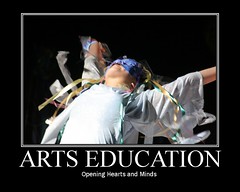Wikis are Web 2.0 tools that I was fairly familiar with before taking this class. I contributed to a class wiki as part of the Librarian Leadership Academy in Anchorage this past summer and came away inspired to create and use one to help encourage collaboration between teachers and between students at Glacier Valley. I worked and collaborated with several teachers on a Storytelling unit and initiated a gvstorytellers wiki to document our process. Even though the Storytelling unit involved the integrated efforts of classroom, library, visual art, special education and extended learning teachers, I ended up being the only one documenting the process on our wiki. I think the wiki format was still too new for folks to feel comfortable adding their perspective and lessons to it, so I made sure to act as the role of documentarian for the project. My hope is that this unit will be used by other teachers to serve as a resource and reflection on what did and did not work. Teachers can continue to add to it to refine and enrich the unit.
I just started an after-school Digital Storytelling club and hope to create a wikispace for students to write and share their scripts, as well as edit them after reading comments from fellow club members. It will also help me keep all of their writings in one easily accessible place and allow them to work on their scripts and react to others from their home. I could also see using a wiki for student-generated book reviews.
Of all of the wikis I explored, I found Joyce Valenza's teacherlibrarianwiki space the most useful. It serves as a knowledge base: a gathering space for school librarians to share ideas, lists and effective teaching practices. I particularly liked the book lists for students, including the Must Have Graphic Novels Primary list and Booklists for Elementary Students.
Tuesday, March 31, 2009
Week 6: Thing #15 Library 2.0
The viewpoints shared in the OCLC Newsletter speak not just of new technology, but rather how that technology can support a whole new way of thinking and communicating. Our textbook, Web 2.0: New Tools, New Schools agrees: "The shift to Web 2.0 tools can have a profound effect on schools and learning, causing a transformation in thinking. This will happen because the tools promote creativity, collaboration, and communication" (p. 21).
That's what Library 2.0 means to me! It's a dynamic process that's interactive and creative. According to our text, it follows brain-compatible principles of learning and features "interconnectedness, immediacy, interactivity, communications, and community" (p. 24.). The user plays an active role in shaping the school library environment, its resources and how those resources are disseminated, shared and tailored to individual needs. Out of all of the articles, "Away from the icebergs" resonated the most with me. The icebergs represent a mindset that no longer serves the library profession: investing in a print collection "just in case", offering formidable paths to accessing information, and expecting users to come to the library rather than having the library come to the user.
I also appreciated the balance Michael Stephens suggests Librarians 2.0 need to strike in his article, "Into a New World of Librarianship": embrace Web 2.0 tools while controlling technolust or "buying technology for the sake of technology." Instead the Librarian 2.0 makes good, yet fast decisions based upon staying informed with trends that are successful inside AND outside of our profession.
That's what Library 2.0 means to me! It's a dynamic process that's interactive and creative. According to our text, it follows brain-compatible principles of learning and features "interconnectedness, immediacy, interactivity, communications, and community" (p. 24.). The user plays an active role in shaping the school library environment, its resources and how those resources are disseminated, shared and tailored to individual needs. Out of all of the articles, "Away from the icebergs" resonated the most with me. The icebergs represent a mindset that no longer serves the library profession: investing in a print collection "just in case", offering formidable paths to accessing information, and expecting users to come to the library rather than having the library come to the user.
I also appreciated the balance Michael Stephens suggests Librarians 2.0 need to strike in his article, "Into a New World of Librarianship": embrace Web 2.0 tools while controlling technolust or "buying technology for the sake of technology." Instead the Librarian 2.0 makes good, yet fast decisions based upon staying informed with trends that are successful inside AND outside of our profession.
Sunday, March 29, 2009
Week 6: Thing #14 Technorati
I had a chance to explore Technorati during our RSS Feeds assignment. Out of all of the online tools I used, Technorati was by far the best. I liked the support they offer, including the advance options to narrow your search. I created an account and claimed this blog! After watching Technorati tour, I checked out the "What's Popular" section and found a video highlighting President Obama's "Open for Questions" an online town hall forum to encourage direct dialogue between the President and the American public. I think the idea is innovative and effective. The questions President Obama addresses are the top questions from each category that received the most online votes. I didn't have time to watch the entire video, but was able to read the transcript and scroll down to his response concerning education. I like his attempts to maintain close contact with the American people and the internet is a great way to do it.
Then I started searching the blogsphere! Unfortunately, Technorati does not have Education as one of its dedicated channels, so I typed in "arts education" and came up with 13,088 results!! I narrowed my search by limiting it to blogs (not posts), English only and a lot of authority. What I found most helpful was the window located on the right sidebar called "Tags" which lists the other tags used by people who also searched under the tag "arts education." I found very relevant blogs in a short time this way. I also liked searching the blogs that were listed within those blogs I tagged as my favorites. Once you find like-minded people, you can find links to blogs and other internet resources on their blogs that you would bookmark yourself.
Here are the blogs I listed as my Favorites so far:
Then I started searching the blogsphere! Unfortunately, Technorati does not have Education as one of its dedicated channels, so I typed in "arts education" and came up with 13,088 results!! I narrowed my search by limiting it to blogs (not posts), English only and a lot of authority. What I found most helpful was the window located on the right sidebar called "Tags" which lists the other tags used by people who also searched under the tag "arts education." I found very relevant blogs in a short time this way. I also liked searching the blogs that were listed within those blogs I tagged as my favorites. Once you find like-minded people, you can find links to blogs and other internet resources on their blogs that you would bookmark yourself.
Here are the blogs I listed as my Favorites so far:
- Storynory: Free Audio Stories for Kids
- Creating Lifelong Learners
- Artful Innovation
- Teaching Online Journalism
- DigiTales: Storymaking Files
- Digital Storytelling in the Classroom
- Online Tools for Digital Storytelling
- Jashon Ohler: Art, Storytelling, Education & Technology
- Center for Digital Storytelling
- Educational Uses of Digital Storytelling
- BBC/Wales: Guide to Digital Storytelling
- Primary Source Learning
- Scott County Student Digital Stories
Monday, March 23, 2009
Week 6: Thing #13 Del.icio.us
After watching the tutorials and navigating through the website, I joined Del.icio.us and ended up importing and consolidating all of my websites from both my Firefox and Safari browsers!! Wow, what a cleansing feeling! They are all there, tagged and bundled! I still need to do some cleaning up and fine tuning, but they represent the culmination of my Master's in School Library and Information Technologies through Mansfield University and will hopefully be a resource to others. I made them all public and added a badge in the sidebar for folks to join. I also installed a Firefox add-on which allows me to view my tags while searching the internet so that I can quickly bookmark new links and add them to my account at the same time. I guess that summer project of organizing my bookmarks ended up being a Spring Break project. Easier to do than I ever imagined!
Week 5: Thing #12 VoiceThread
After signing up for an account on VoiceThread and reviewing all of the tutorials, I browsed their collection on different topics and found some great examples incorporating literacy and other core content areas. I can see using this tool for kids to publish their work and also be able to comment on other contributions through recorded voice. I embedded a VoiceThread on the benefits of arts education in my sidebar, as well as one in this post illustrating how folks can connect and communicate from across the globe. I added my voice to this project so that I could practice recording and using the Doodle pencil. That Doodle tool takes some practice! If you'd like to hear my contribution, keep pressing the "more" button until you get to the very end. It's amazing how many folks have added their voices to this project called Classroom 2.0.
Sunday, March 22, 2009
Week 5: Thing #11 Web 2.0 Awards
I spent a lot of time exploring this award list, and even more time with Ning! It's interesting how we stumble upon links of interest: the indirect trail was the most effective route for me. Here's how it started:
I checked in on Raandi's blog and found that she had joined Joyce Valenza's BookVideoNing. I knew that Joyce had a Ning called TeacherLibrarian, but I wouldn't have known she had another one specifically focusing on the promotion of literacy through media if it hand't been for Raandi. Thank you, Raandi! This brought up the question, "Does Joyce Valenza have other Nings and how would I find them?" I ended up clicking on her name after searching for Teacher Librarian in the Ning search field, which instantly linked me to all of the social networks she belongs to. It was a great way to find relevant networks - through someone you regard highly in the school library field. She even belongs to the Alaska Association of School Librarians Ning!
As a result, I ended up joining several social networks of interest. It is a combination of my interests in libraries, integrated technology and the arts. I added a badge to my sidebar, indicating I belong to the Arts Integration social network.
I also searched Delicious for bookmarked websites tagged for "school libraries" and found several helpful links, which I added to my sidebar. One link that I had never come across during my online master's degree in school libraries was intute, which "is a free online service providing you with a database of hand selected Web resources for education and research." It was listed right up there with Internet Public Library and offered wonderful resources! I highly recommend it. Perhaps as a summer project, I could take the time to place all of my school library and arts integration bookmarks into Delicious. It would be a great resource all in one place!
I was fascinated by one of the book reviews on Valenza's Book Video network, called Dogzilla. Using a program called Crazy Talk, students incorporate their artwork into their review.
Find more videos like this on BookVideoNing
I checked in on Raandi's blog and found that she had joined Joyce Valenza's BookVideoNing. I knew that Joyce had a Ning called TeacherLibrarian, but I wouldn't have known she had another one specifically focusing on the promotion of literacy through media if it hand't been for Raandi. Thank you, Raandi! This brought up the question, "Does Joyce Valenza have other Nings and how would I find them?" I ended up clicking on her name after searching for Teacher Librarian in the Ning search field, which instantly linked me to all of the social networks she belongs to. It was a great way to find relevant networks - through someone you regard highly in the school library field. She even belongs to the Alaska Association of School Librarians Ning!
As a result, I ended up joining several social networks of interest. It is a combination of my interests in libraries, integrated technology and the arts. I added a badge to my sidebar, indicating I belong to the Arts Integration social network.
I also searched Delicious for bookmarked websites tagged for "school libraries" and found several helpful links, which I added to my sidebar. One link that I had never come across during my online master's degree in school libraries was intute, which "is a free online service providing you with a database of hand selected Web resources for education and research." It was listed right up there with Internet Public Library and offered wonderful resources! I highly recommend it. Perhaps as a summer project, I could take the time to place all of my school library and arts integration bookmarks into Delicious. It would be a great resource all in one place!
I was fascinated by one of the book reviews on Valenza's Book Video network, called Dogzilla. Using a program called Crazy Talk, students incorporate their artwork into their review.
Find more videos like this on BookVideoNing
Labels:
Crazy Talk,
Delicious,
Joyce Valenza,
Ning,
social network,
Web 2.0 awards
Monday, March 9, 2009
Week 5: Thing #10 Image Chef
 We just "sprang forward" an hour this past weekend, yet spring seems so far away with bitter cold temperatures of 7 degrees here in Juneau. That's why this image of flowers pushing up through the earth so joyfully seemed appropriate for this week's assignment. I haven't had a chance to thoroughly explore Image Chef, but the images I did view were just not my cup of tea: too cluttered and commercial. This site is easy to use and upload into blog posts. Out of the three online image generators: Comic Strip Generator, Flickr Toys and Image Chef; I've been most impressed with Flickr Toys because of its easy link to my blog and its curricular connection possibilities.
We just "sprang forward" an hour this past weekend, yet spring seems so far away with bitter cold temperatures of 7 degrees here in Juneau. That's why this image of flowers pushing up through the earth so joyfully seemed appropriate for this week's assignment. I haven't had a chance to thoroughly explore Image Chef, but the images I did view were just not my cup of tea: too cluttered and commercial. This site is easy to use and upload into blog posts. Out of the three online image generators: Comic Strip Generator, Flickr Toys and Image Chef; I've been most impressed with Flickr Toys because of its easy link to my blog and its curricular connection possibilities.Week 5: Thing #10 Comic Strip Generator

 I didn't have any difficulty generating this comic through Comic Strip Generator but found how best to publish it on my blog much more challenging. On the layout tab, you can add a HTML/Java Gadget, but there doesn't seem to be a way to add these gadgets to a posting. I tried pasting the HTML into the post, but it only appears as a link, not as an image. In the end, I used the Capture tool on my computer to Grab the image and turn it into a jpeg. Any thoughts out there about how to embed comics from this generator into your posting, so that it appears like flickr photos? In the end, I used the Capture tool on my computer to Grab the image and turn it into a jpeg. Here is the link to my Spider Man comic: spider-man comic strip
I didn't have any difficulty generating this comic through Comic Strip Generator but found how best to publish it on my blog much more challenging. On the layout tab, you can add a HTML/Java Gadget, but there doesn't seem to be a way to add these gadgets to a posting. I tried pasting the HTML into the post, but it only appears as a link, not as an image. In the end, I used the Capture tool on my computer to Grab the image and turn it into a jpeg. Any thoughts out there about how to embed comics from this generator into your posting, so that it appears like flickr photos? In the end, I used the Capture tool on my computer to Grab the image and turn it into a jpeg. Here is the link to my Spider Man comic: spider-man comic stripWeek 5: Thing #10 Online Image Generator
The students at Glacier Valley are very excited about graphic novels and creating their own comic strips. I used Photo Booth with the special effect of Comic Strip to take a picture of me and then uploaded it to Big Huge Labs to create this Trading Card. Once I shared the trading card with my flickr account, I easily posted it to my blog. The more I use a third-party application, the easier it gets. Thank you, Joni from World Wide Web Quest, for the inspiration! To encourage students to spend time developing their characters, I could use this trading card as a carrot and culminating project. Students could share their trading cards, discuss and brainstorm stories that could involve several of them.
Sunday, March 8, 2009
Week 4, Thing #8 & 9: RSS Feeds
RSS (Really Simple Syndication) Feeds were a mystery to me and seemed intimidating. After working through this tutorial, I regret not having explored it earlier. I didn't realize that I already receive a RSS feed through ASDN who sends me their Smartbriefs by e-mail. The concept of a RSS aggregator was completely new to me. I joined Bloglines as my RSS aggregator and found their tools to locate feeds, blogs and podcasts only marginally helpful. Instead, the links and resources provided on our Raven About Web 2.0 tutorial were much more relevant and led to other interesting links. I particularly found the Edublog Awards packed with great blogs to subscribe to. Instead of using Bloglines as my gathering place for librarian-related feeds, I decided to use my own blog to collect feeds most relevant to me as a librarian. I love adding more gadgets to my blog and watching it grow as my own knowledge of these tools grow. I can already see the benefit of having these feeds at your fingertips to provide instant professional development, as well as keep teachers abreast of new technology and ways to utilize them.
Here are my thoughts on the other search tools:
Here are my thoughts on the other search tools:
- Blogdigger.com: Wish they had a Help feature to better understand what capabilities they offer for entering search items. For example, can you use Boolean Operators? When I searched "school library," I didn't come up with anything too interesting.
- Topix.net: Very discouraging. Searched "arts education" and collected stories totally unrelated to even arts or schools. The third result from my search was "Conn. man is cited for owning an endangered ape." Don't see the connection!
- Syndic8.com: This one offered tags and categories to help narrow your search, as well as links to learn how to navigate your way through the website. Much more satisfying and fruitful.
- Technorati: Wow! Well worth waiting for! This one trumps them all. Plenty of support to help the novice find what he or she is looking for. Not only do they provide suggestions to help narrow down your search, but they organize your results by blog, video, photos, etc. It's very well organized and easy to navigate. I also liked that you could limit your search "a lot of authority.
Saturday, March 7, 2009
Week 3: Thing #7 Big Huge Labs - Integrative Tools
Still exploring what Big Huge Labs has to offer and enjoyed creating my own motivational poster through Motivator. With a blog entitled, Glacier Arts and Minds, you may have guessed that I am a big arts education advocate. The uses are endless! Students could use the Motivator to create posters illustrating idioms, morals, etc. I also liked Magazine Cover, which would be a wonderful tool for students to create an attention-getting summary of their autobiography. It could serve as a final project to an integrated library unit: magazine format, style of writing and biographies.
Labels:
BigHugeLabs,
Flickr Toys,
Integrative Tools,
Motivator
Week 3: Thing #6 Flickr Mashups - Autumn Mosaic
 I joined Big Huge Labs so that I could share this mosaic of my favorite autumn photos collected on Flickr. I enjoyed exploring Flickr Services and their open Application Programming Interface (API) which allows you to present your flickr photos in creative ways (like this mosaic).
I joined Big Huge Labs so that I could share this mosaic of my favorite autumn photos collected on Flickr. I enjoyed exploring Flickr Services and their open Application Programming Interface (API) which allows you to present your flickr photos in creative ways (like this mosaic).I first had to create an account with Big Huge Labs, which then asked me if I'd like to link it to my Flickr account. Once I agreed and uploaded this image to my Flickr account, I was able to post it to this blog.
I liked the lab's Trading Cards idea and their blog which gives folks the opportunity to post and share projects. Making trading cards of famous figures throughout Alaska's history would be a creative final project. I also liked the Badge Maker. One teacher at our school used this application to create Grammar licenses for each student in his class. As students mastered a grammar skill, a box on their Grammar badge was checked off. Very official-looking and motivating for kids!
Subscribe to:
Posts (Atom)